Step 1: Search the Testing Requirements for Your Flight and Get Tested
Select your destination to look up the testing requirements for your flight to determine if testing and travel clearance is required. Purchase or schedule one of AZOVA’s in-person or at-home testing options and take your test at the required time for your destination. You will receive results in your COVID Credentials Simple Health Pass within the AZOVA app which you will use to request travel clearance.
- In-person tests are scheduled directly with a testing provider near you.
- At-home tests are purchased online and will be delivered to your home. Follow the instructions included to schedule your video observation visit and take your test.
All tests come with certified test results.

Step 2: Request Travel Clearance 24 Hours Before Your Flight
Once our results are in, you must request travel clearance no sooner than 24 hour before your flight. We’ll verify that your test results meet the requirements for your destination and we’ll send proof of clearance to your AZOVA Simple Health Pass. You only need to request clearance for flights in your itinerary that have travel restrictions.
To request travel clearance, you will enter in your flight details, name, and Credential ID (located in the AZOVA app).
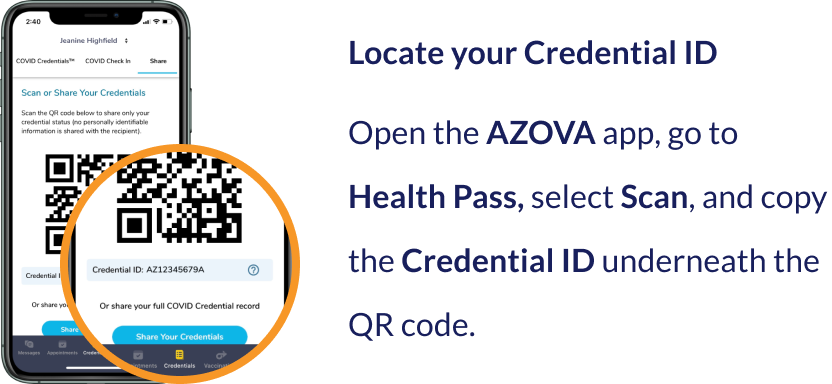
If traveling to Hawaii, follow these steps to get your Simple Health Pass
AZOVA is the first and only trusted health pass to Hawaii for Canadian travellers. This makes travel to Hawaii much more simple. After requesting travel clearance, all adults 18 and over traveling to Hawaii must register with the Hawaii Safe Travels online system in order to receive a Safe Travels QR code which you will present while boarding your final flight to Hawaii. Each child traveling with an adult should be included in the adult’s Safe Travels’ form. Link your Simple Health Pass from AZOVA using the following steps below:
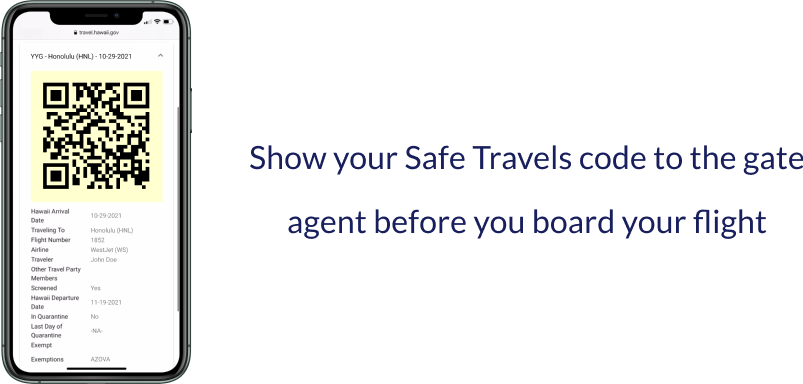
Once you are logged into your Hawaii Safe Travels account, enter in the details for your Hawaii trip in the Trip section
Click on Apply for Exemption/Exception from Quarantine and choose the AZOVA Exemption and select your trip and enter your name
In the AZOVA Exemption enter in your your Credential ID and press Verify (you will see a verification status once completed)
Take the health survey in the Health Questionnaire section within 24 hours of departure to Hawaii
Present your Safe Travels QR-code to your airline prior to departure or to an airport representative upon arrival in Hawaii
Step 3: Share Your Clearance with the Gate Agent
Once you have request travel clearance, you can find your clearance on the home screen of your AZOVA mobile app. Download the AZOVA app before you head to the airport. Follow the steps below to locate and share your travel clearance.
Download the AZOVA app before you go to the airport

Download and sign in to the AZOVA app when you have a good WiFi or cellular data connection. We recommend you download the app before you leave to the airport if you haven’t already done so.
Locate your travel clearance at the bottom of the home page on the AZOVA app

After you sign in, your travel clearance will appear at the bottom of the home page of the AZOVA app. If you requested cleareance for your dependents, swipe right to view theirs.
Show your clearance to the gate agent when you board your flight
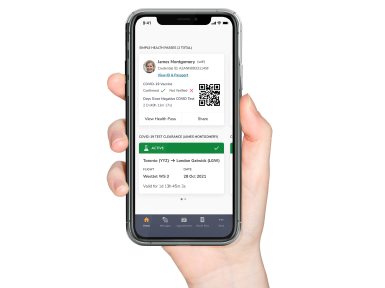
When it is time to board your flight, please present the clearance(s) to the gate agent if requested to do so. Have a save trip and thanks for using AZOVA!
Contact Us
You can chat with AZOVA’s Customer Support team for comprehensive support, including help with your account, testing, shipping, and results. We typically respond within 3 minutes or less. Click the messaging icon on the lower right corner of the page to get started.
Talk with AZOVA Customer Support
You can call the dedicated support line using the number below. Please note that wait times may vary depending on call volume.
+1 (844) 692–9682
