
AZOVA connects thousands of pharmacies and pharmacists to create the largest and fastest growing COVID-19 testing and vaccination network in the nation.
In addition, when you opt into the full AZOVA Digital Pharmacy Clinical Services Network, you will be included in many innovative digital healthcare programs that pay you for your services.
COVID-19 Testing Network
AZOVA drives patients to access your COVID-19 testing services through our contracts with self-insured employers, payers, government organizations, airlines and more. You can join the network and offer any FDA EUA COVID-19 tests that you already provide and have in stock or you can purchase test kits and supplies directly through AZOVA and participate in the program. Reimbursement rates vary based upon test type and current market rates. You can opt into each program as you wish.
Learn More and Sign Up
COVID-19 Vaccination Network
Vaxigo® is the world’s first fully connected digital vaccination network. Patients can schedule immunizations and automatically receive and share their paperless vaccination records and schedule their follow up vaccines. As a preferred network member, AZOVA provides you with integrated scheduling, clinical documentation tools and an optional integration with immunization registries to make sure all records are up to date with realtime sharing, reporting and updating of records. Join the network and get paid for your vaccination services and streamline your COVID-19 and other vaccination delivery and reporting.
Learn More and Sign Up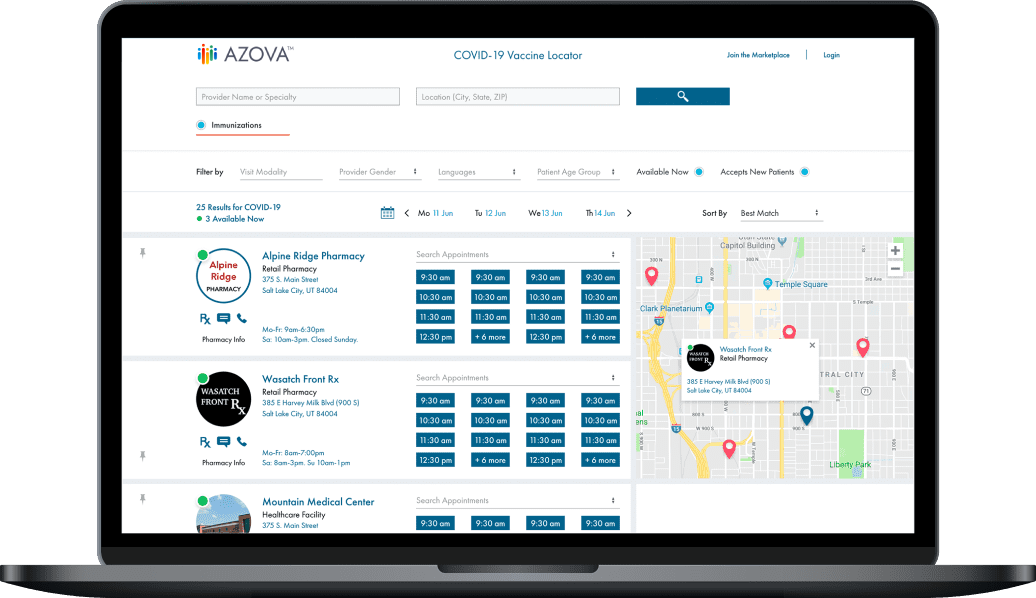
The AZOVA Digital Pharmacy Clinical Services Network
As a member of the AZOVA Digital Pharmacy Clinical Services Network, you will be included in many innovative digital health care programs. AZOVA brings payors, employers, brands, pharma and the consumer to the network and pays you for your services. Multiple programs are launching across the country now. Join the network today. It costs just $1/mo/pharmacy to join.
Learn More and Sign Up
Want to learn more about AZOVA’s networks? Join us for a live webinar and learn how you can participate.
Interventions can be delivered by any modality





How it works
Step 1To receive clinical service opportunities, you must first join the AZOVA Digital Clinical Pharmacy Network through the onboarding link below.
It costs only $1 per month per pharmacy location or per independent pharmacist to join the network. This includes the cost of the software required to participate in any of the clinical programs through the network.
Note: This is a 100% self-guided onboarding process. It will take about 20 minutes to complete onboarding. If you already have an account on AZOVA, you must still onboard to the network to participate in network opportunities.
The pharmacist in charge for your pharmacy should complete the onboarding process. If you have more than one location, choose the pharmacist in charge at one location to complete the onboarding process for all locations. This pharmacist will become the admin for your business on AZOVA and can add as many locations as needed. Add the email address of the PIC at each location during your onboarding.
You will need your personal pharmacist NPI number, each pharmacy’s NPI number, and the ACH information for your company (this information will be used to pay you). Note: Your membership also includes video calling, SMS notifications and FREE secure messaging for your pharmacist.
You will be asked to enter your credit card during the onboarding process. Your card will be charged the $1 membership fee and, for SMS and video calling (if you choose to use them). If you do not use the SMS and video calling, your card will not be charged. Video calling is $.03/minute. SMS is $.02/SMS. SMS is used only for notifications when you have a new appointment, an incoming video call, or an incoming message. You can choose to turn it on or off. Secure messaging is FREE OF CHARGE and unlimited unless you choose to upgrade to AZOVA's web chat tool. Check with your PSAO or your wholesaler to find out if your network has a coupon code.
Step 2Once your pharmacy is signed up, AZOVA will begin sending you clinical service opportunities on your dashboard. You’ll be notified via text and email for each new opportunity.
Step 3Complete each opportunity by documenting all fields in the patient chart that we send to you.
Step 4Set the appointment status to “Completed”. This will submit a claim for payment through AZOVA.
Step 5You will receive payment for each clinical program that you have successfully completed. We will notify you of each new clinical program opportunity as it arises. You will be asked to participate in webinar training and certification for each new clinical program before you can participate. Some programs will require in person training and certification.
Step 6Clinical interventions must be completed within 24 hours of receipt. Any service opportunity that is not completed within 24 hours will be redistributed to another participating pharmacy in the network. If the patient has scheduled or self-registered for the service at your "pharmacy", you are expected to conduct and complete the service.

